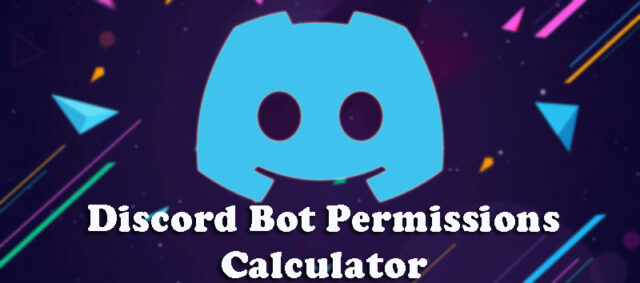Discord is not your typical chat messenger. It combines elements from Reddit and forums. You may establish your own community and employ bots to control certain aspects. Many sophisticated Discord users choose to utilise custom modifications that allow them to accomplish more. The bot permissions calculator is well known to almost all Discord users. It is a method of managing a user’s power over the server. Bots are also meant to do some automated activities for consumers. managing the levelling system, for example, or playing music in Discord conversations. If you are an expert user who can create your own bot, below is the Discord permissions calculator. You will need to invite the bot to your Discord server.
How Does the Discord bot Permissions Calculator Work?
There are other online Discord Permissions Calculators, but the greatest one is available at discordapi.com. You can alter the controls and provide the appropriate permissions before inviting your own bot to the server. Follow the steps below to learn more about how to use the tool.
- Go to Discordapi.com.
- Configure the permissions.
- To invite the bot to your server, use the link at the bottom.
General Permissions, Test Permissions, and Voice Permissions are the three tabs in the permission area. Each of them has its own area where you can manage how the bot behaves on your server. If you wish to use the Discord bot permissions calculator to delegate maximum power, you may specify the administrator’s permissions, or you can tailor it with limited powers. This programme is simple to use and will provide you with the necessary permissions.
After generating the invite URL, you may also control the Discord bot. Discord website with a permissions section specified underneath OAuth2. Simply choose it as a bot like calculator and scroll down to see all the Discord permissions. Add the tick to the objects you want permission for, as seen in the image above. This is done through the Discord website. Python is used to write Discord bots. The second method is to use Autocode to create a bespoke bot. This web service makes it easier to construct a bot and host it immediately.