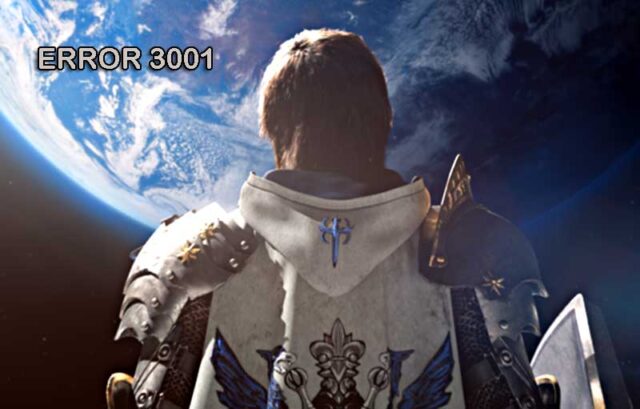Endwalker expansion pack for FFXIV came out on December 7, 2021, and users reported a bad experience because of an error 3001. The error was reported to happen on both systems (like Windows and Mac) and consoles (PS4, PS5, and so on) of the game. For some people, the error 3001 ffxiv Endwalker started after a game update. For other people, the problem started when they zoned in on a game character. Most of the time, this kind of message is shown:

What is Error 3001 ffxiv Endwalker?
There are a lot of things that could cause the error 3001 for FFXIV Endwalker:
- You might get error code 3001 if the data center you’re trying to join in FFXIV Endwalker is too full. This is because the server doesn’t want to accept the client’s request.
- A problem with the ISP could cause an error code 3001. If the ISP is blocking communication between FFXIV and its servers, that could cause this.
- It could be because the router’s firmware is bad. If the router isn’t able to properly parse the game-related traffic because its firmware is bad, that could be the main cause of the error 3001.
- Check your system requirements here.
Restart your router and your computer’s system or console.
There may be a communication issue between your console or system and the game servers. This could cause the error 3001 on FFXIV Endwalker. A cold restart of the router may be able to fix the error 3001 because it will reset many internal parts to their defaults and may get a new IP address from the ISP (if a static public IP address is not assigned).
- Remove the system’s power cable from the power source and turn it off.
- If your router is still running, turn it off and unplug its power cable from the power source. Also, make sure to take the networking cables off of the router.
- Wait for five minutes, then plug the router’s power cable back into its power source again.
- It’s time to connect the modem’s networking cable to the router and turn on the router.
- Turn on your computer or console after the router has been properly powered on. Plug back in the power cable of that computer or console to its power source and turn on the computer or console again.
- Finally, open up FFXIV Endwalker and see if it hasn’t got an error code of 3001.
- It doesn’t work if you restart the game. Check to see if the game’s required ports are properly forwarded in the router’s settings.
Check different data centers in FFXIV.
If you try to connect to FFXIV Endwalker and the game’s data center is full, and the server is actively blocking new connections, you might get an error code of 3001 when you try to connect. Here, you can resolve error 3001 FFXIV by testing another data center like this one.
- Take a look at the FFXIV launcher, and then click on Play.
- Now, go to Data Center and choose another data center from the drop-down menu.
- To do this, click on Proceed and check to see if the error 3001 FFXIV Endwalker has been fixed.
- If not, then you can try each of the other data centers one by one to see which one works best for your needs.
Try a different network or use a VPN to hide your IP address.
Error 3001 on FFXIV Endwalker may happen because your ISP is blocking traffic from your network to the FFXIV servers, which can make it hard to play the game. In this case, you could try another network or use a virtual private network to get rid of the error 3001.
- You can disconnect the computer or console and reconnect it to another network, like your cell phone’s hotspot, to get it to work again.
- Now, open up FFXIV and see if it works well. If so, most likely, the router or ISP is to blame.
Remove or change the names of the character’s cache folders
If the folders for character cache in the installation directory of FFXIV are corrupt, that could cause the error 3001 on FFXIV Endwalker. If you want to be safe, you can delete (or rename, if you want) the character folders in the installation directory of the game. Don’t be afraid; these folders will be made again when the game starts up again. You might lose some of the customizations of your characters, but don’t worry.
- Close the FFXIV game and get out of its launcher so you can close the game itself.
- As soon as you’re done with that, right-click Windows and choose Task Manager from the menu.
- This is the last thing you need to do for FFXIV and its launcher.
- This is the next step. Right-click Windows and choose “Run.”
- Then, go to the FFXIV installation directory, which is usually something like this:
- Program Files (x86) PlayOnlineSquarEnixC:Program Files
- Users of Final Fantasy XIV
- Now, you can get rid of the folders in this directory, or you can rename these folders to make sure you don’t lose anything (like a.old extensions, e.g., c289dc.old).
- Then, open FFXIV Endwalker and check to see if the error 3001 is gone from the game.
Make sure to reset the router to default settings.
The FFXIV Endwalker may show the error 3001 if the firmware of the router is bad. If you reset the router to its factory defaults, you may be able to fix the FFXIV Endwalker error code 3001. Then, before you do that, make a note of what the router’s settings are that you need to set up the router after it has been factory reset. The exact steps to reset the router may be different, but the general guidelines are as below:
- First, find the reset button on your router. Somewhere under or behind it could be.
- Once you find the reset button, press and hold the reset button for 30 seconds, this will reset your phone (you may use a pointy object like a paperclip).
- Now, let go of the reset button and wait until the router is fully charged.
- When you’re done with that, you should be able to play the FFXIV game again.
Final Steps
Make sure that connecting the computer or console directly to the Internet by taking the router out of the way works, and see if that helps. If that is the case, then your router doesn’t work well with the game, and you may need to get a new router or modem from your ISP. If the error 3001 ffxiv in Endwalker comes back with the new router, check to see if changing the router’s mac address and getting a new IP address solves the problem. Some models have this feature.
If the problem doesn’t go away, you can close the game and all of its related processes for at least 24 hours to let the server’s cache clear. Then, see if the error has been fixed. If the problem keeps happening, you can ask Square Enix to do a route trace to find out where the problem is coming from.
FAQ
What is the error 3001 FFXIV Endwalker problem?
The FFXIV Endwalker error 3001 problem is that your computer doesn’t have enough memory to run the game. To fix this, you’ll need to install a new memory card or upgrade your computer. If you’re experiencing error 3001 playing the game, it may be because your computer doesn’t have enough memory to run FFXIV Endwalker. To fix this, you’ll need to install a new memory card or upgrade your computer.
How do you fix the error 3001 in FFXIV Endwalker?
If you’re playing FFXIV, you might be experiencing a problem that’s been referred to as “the endwalker.” This is an error message that appears when you try to start the game. It looks like this:
Why am I seeing Missing Data – Error 3001 FFXIV: Endwalker?
This is a problem because your computer doesn’t have enough memory to run the game. To fix this, you’ll need to install a new memory card or upgrade your computer.
What are the possible causes of error 3001?
The FFXIV: Endwalker problem could be caused by a number of things. For example, if you have an older computer, your memory might not be enough to run the game. Another possible cause could be that you don’t have enough storage space on your computer. If this is the case, you’ll need to install a new hard drive or upgrade your computer. And lastly, if you’re experiencing this error message, you might need to restart your computer.
When will the FFXIV Endwalker problem be fixed?
We’re not sure when the error 3001 FFXIV Endwalker problem will be fixed. But we recommend that you update your computer as soon as possible so that you can continue playing the game.
How can you determine if your computer is affected by the FFXIV Endwalker 3001 error?
If you’re experiencing the FFXIV: Endwalker error, you can determine if your computer is affected by it by checking its performance score. This will show you how well your computer can run the game. If your score is below the minimum required score, then your computer is not affected by the FFXIV: Endwalker problem. If, on the other hand, your score is above the required score, then your computer is likely not able to run the game fully.