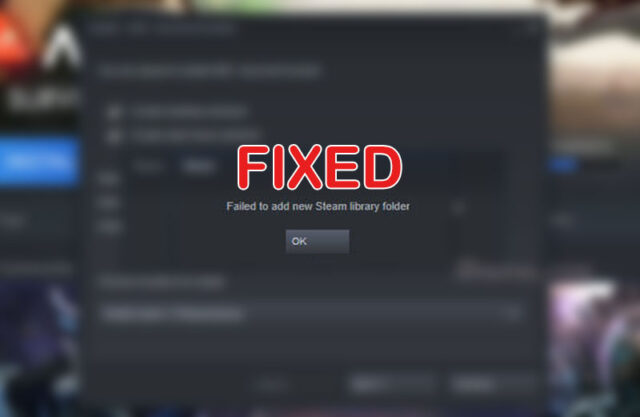Steam often displays the error “Failed to add new steam library folder” and the installation process is failed to continue. This usually occurs when attempting to install a game using the Steam client on either the default Steam library or a new Steam library on a new disc.
How to resolve the error “Failed to add new Steam library folder”
The issue is that the Steam client is now downloading an update or a new game. Apparently, when the Steam client performs a download or an update, the process of establishing a new Steam library is interfered with, resulting in the “failed to add new Steam library folder” error.
To resolve this error, just pause or cancel any downloads, restore FPS Setting or updates currently happening on the Steam client. After that, try installing a game or adding a new Steam library. It should now be able to continue without displaying the error.
Failed to add new steam library folder because it must be writable error
If you receive the error with the additional indicator – “New steam library folder must be writable” this means that Steam is failed to write to the disc drive where you wish to build the new Steam library folder. In the majority of situations, this is because Steam lacks the necessary permissions.
It might be that the disc or directory where you add the new Steam library is set to the read-only mode or that your Windows user account does not have adequate capabilities to access or write to the drive (if it is not an administrator account).
What you can do to resolve the error is as follows:
- Run Steam as administrator to enable it to write to the disc drive.
- Verify that the disc or folder is not set to read-only mode.
- In the root directory, create a new Steam Library folder for example, D: SteamLibrary rather than D: Program Files>SteamLibrary.
This fix can also be used for “New steam library folder can’t be the drive root” Error
Steam failed to add new library folder must be empty Error
If you receive the “New steam library folder must be empty” error, it is most likely due to a poor or inaccurate structure of folders in the already-existing steam library folder.
If a Steam Library already exists on the drive or directory where you wish to create a new Steam library, consider creating a new Steam library in a different folder on the same disc (just create a new folder on the drive), for example, D:games>SteamLibrary.
Moreover, if you see this error failed to add new steam library folder when attempting to install a game on an existing Steam library, you can establish a new Steam library on a separate disc or folder on the same system. Then, install any game on the newly generated Steam library to ensure that the right folder hierarchy is created in the library. Following that, you may move all of your Steam games from the old library to the new one (SteamLibrary>steamapps>common).