This post will explain what is Share Focus Status on iPhone. Smartphones have permanently altered the way we stay in touch and connect with one another. And, while our 24-hour availability is convenient at times, there are moments when we’d prefer to avoid interruptions. Turning off our phones used to be the solution, but that’s no longer socially acceptable. After all, what if you miss an important communication because your alerts are turned off?
There are more complex options available now than Do Not Disturb (DnD) modes and auto-reply messages. One of them is sharing your focus status on iPhone. Here is what it implies and how to share your focus status.
What is iPhone Focus Mode?
Focus Mode is a relatively new iPhone feature that was released on September 15, 2021. Its major function is to help you avoid distractions. When you need to focus on work, are driving, or want to sleep quietly, this function is ideal. Turn on this feature to stop alerts from distracting or bothering you.
There are different focus modes, like sleep, work, personal, and the basic “Do Not Disturb,” but you can also make your own.
The Focus mode provides a great deal of versatility. It lets you choose which applications and contacts can still give you alerts during your focus time. Important calls, as well as time-sensitive and emergency messages, will be able to reach you. You may plan and even share your focus modes automatically across your iPhone devices.
The iPhone’s share focus status is a fantastic iOS function. Your contacts will not understand why you are not responding to them until you share your focus status. They may make repeated attempts to reach you without success.
Your contacts, on the other hand, will be aware that you are unavailable due to the Share Focus Status. When someone attempts to imessage you, a notice will appear informing them that you are in Focus Mode. They will be given the choice of notifying you or just waiting for you to respond. In an emergency, they will still be able to contact you.
Why Should You Share Your Focus Status on Your iPhone?
Silencing notifications without informing the other party may result in misunderstandings. Sharing your focus status might help you avoid these awkward situations. By making your status public, your contacts will know that you aren’t ignoring them on purpose, but that you’re just busy.
Both discussing your focus status and using the focus mode are advantageous. They enable you to focus or rest without being bothered by irrelevant messages. With the help of Share Focus Status, you can get away from your phone without putting your connections at risk.
How to Share Your Focus Status
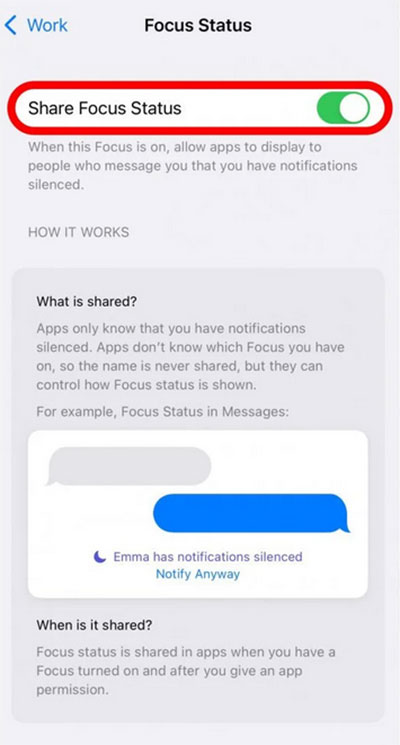
It is simple to share your focus status. Consider the following steps:
- Go to the settings on your iPhone and look for the “Focus” option, which looks like a moon.
- Choose your preferred focus mode (sleep, work, etc.).
- Under the settings, look for “Focus Status.”
- Turn on “Focus Status” by tapping it. People who try to reach you will now know that you are not available when you turn on Focus Mode.
- You may discover that Focus Status is already enabled. Unless you’ve already disabled it, this functionality is enabled by default. In such a case, you may still press it to learn more about this function on the next screen.
Share these instructions for each Focus Mode you wish to share with your contacts.
How to Disable Share Focus Status
On your iOS 15 smartphone, sharing your focus status is the default setting. While openness is excellent, you may not want to keep everyone in the loop. Focus Mode may be used privately by just turning off your focus status. To do so, go to your Focus Status settings:
- In the Settings app, select “Focus.”
- Select the focus mode from which you wish to cease sharing.
- Toggle the switch under “Focus Status” in the settings. When you use this focus mode, your contacts won’t be able to tell that you are focused.
- Repeat these procedures for the other Focus Modes that you do not wish to share.
How to Share Only Selected Contacts With Your Focus Status
You may not want everyone to know you’re in Focus Mode, but turning it off will keep your key connections in the dark. The solution is to selectively share your focus status. If you wish to keep your Focus Status private from a few people, you may disable sharing directly on their accounts.
- Navigate to your Messages app.
- Open a conversation with the person you wish to mute.
- Toggle “Share Focus Status” off by pressing their profile. After that, these contacts won’t be able to get around the limit because they won’t have the “Notify Anyway” option.
- In the same way, you may enable Focus Status sharing for certain contacts.
- If you can’t turn on Share Focus Status for a contact, make sure they have the latest version of iOS.
Don’t forget that you can set up your focus modes so that you only get alerts from certain contacts.
Additional Frequently Asked Questions
What is the distinction between Focus Mode and Do Not Disturb Mode?
Do Not Disturb Mode is a more complex and versatile version of Do Not Disturb. Focus Mode, on the other hand, allows you to pick which applications and contacts to silence and which to accept notifications from. Furthermore, Focus Mode includes Share Focus Status, which allows contacts to overcome constraints. Do Not Disturb is one of the Focus Modes available in iOS 15.
Is Focus Status compatible with third-party apps to share?
Focus Status, as a relatively new function, has several limitations. Third-party apps, in general, will not be able to share your Focus Status. However, some third-party applications, such as Slack, were quick to implement Focus Mode, so keep an eye out for it.
Will I still receive emergency notifications if I use Share Focus Status?
Yes. The other person will know that you have hushed your notifications if you share your Focus Status. In the event of an emergency, they will be able to contact you by tapping “Notify Anyway.”
Does the name of my focus mode appear in the Focus Status while sharing?
You may assign various names to different focus modes on your iPhone. This is primarily for organisational purposes more than anything else. When you enable Share Focus Status, the name of your focus mode will never be shared. Contacts will only see that your alerts have been turned off, but not why.
Does Focus Mode prevent incoming phone calls?
When you configure your Focus Mode, you will be able to choose whether or not to accept calls. In this mode, you may also specify who is permitted to call you. The Share Focus Status has no influence on this.
Don’t Allow Notifications to Distract You
Too frequently, it appears like our phones and their incessant notifications have taken over our lives. However, turning off the entire globe without informing your connections is impolite. You can have your cake and eat it too, by sharing your Focus Status. By enabling this option for certain people and adjusting your focus settings, you can control who has access to your time and attention.
