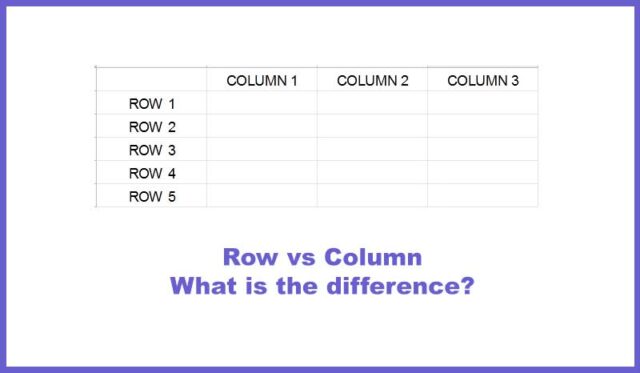In comparing Row vs column, it is very important to first clear our concepts about this term. In a spreadsheet, anything written in the vertical series indicates columns vs anything written in the horizontal series shows rows. Let us talk about them in some detail to clarify the comparison of Row vs column.
What is a Column?
In a spreadsheet, a vertical series of cells chart, spreadsheet, or table represents a column. It is an arrangement of words, figures, facts.
In comparing column vs Row, the Columns are differentiated bylines in a table, which helps to enhance readability and attractiveness. Columns are primarily written one after another in the continuous arrangement.
Column Examples:
- Pillar in the front of a building
- Weekly recipe Item
- A facade with marble columns
Usage of Column in a spreadsheet
- Column-oriented databases primarily work on columns.
- The column will help you to make a side-by-side comparison between the two columns.
- It is benefited in the event that you want to store the value of a single column
- It allows you to improve the performance of questions that only touch a small number of columns.
- Column assists in array-processing the value of a column.
What is Row?
In a table or spreadsheet, a row is a series of data placed out horizontally. It is a horizontal arrangement of words, objects, numbers, and data. Data objects are also arranged in a series lying next to each other on the straight line in a Row.
Row Examples:
- Group of children standing in a row at the back of the room.
- The kiddies are standing one after another.
- People are standing on the front row of the event.
- Building a row of homes alongside the river.
Usage of Row in a spreadsheet
- This type of storage is also beneficial if most columns of a row have to be read or written.
- Row-oriented storage is good in the event that you want to touch one Row.
- Reads are done page-wise; therefore, not many rows may fit on a page when rows are large
- Row storage should be used when recording headers Will Need to be read too but do not contain actual row data
- Pages usually are not satisfied, which leads to reading tons of unused and unwanted areas.
Row Vs Column
Here is an example of 5 rows and 3 columns spreadsheet
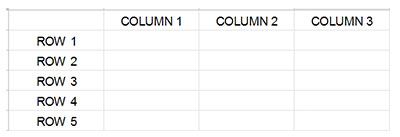
- Rows go across left to right vs Columns are arranged up to down.
- A row is a line of data put out horizontally in a table or spreadsheet, whereas a column is a vertical series of lines in a table, chart, or spreadsheet.
- In a spreadsheet-like LibreOffice, MS Excel WPS, or Google sheet, the row heading is indicated by numbers, and column headings are mentioned by letters.
- A row can be marked as an order in which objects are placed horizontally, whereas a column is a vertical division of things based on category.
- The total number of Row is placed in the extreme right corner of the respective Row Vs The total numbers of the column are shown at the bottom.
- A tab that is on the left part of the table describes the Row Vs A caption that is at the top of the table represents the column.
- In DBMS, rows are known as records that contain fields, and columns are called fields that have the collection of characters.
- Moreover, In the database, the information like names is placed in the rows, vs the column contains information about someone you are mentioning in the rows.
- The horizontal arrays are also called rows in a matrix, whereas the vertical arrays are also called columns.
We hope this comparison has cleared many things in mind while comparing rows vs columns in different spreadsheets.